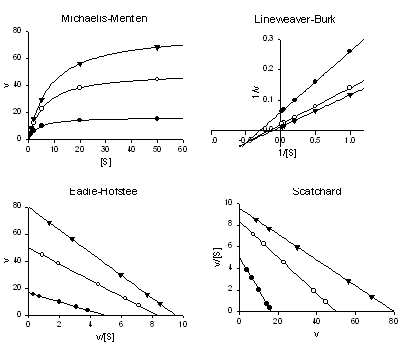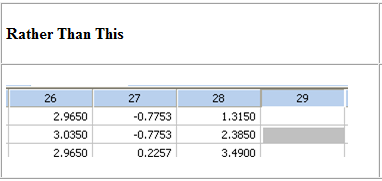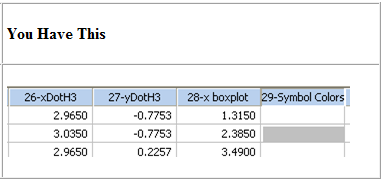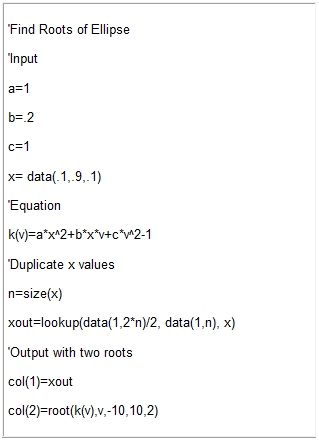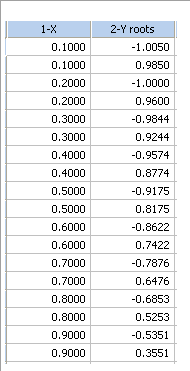|
|
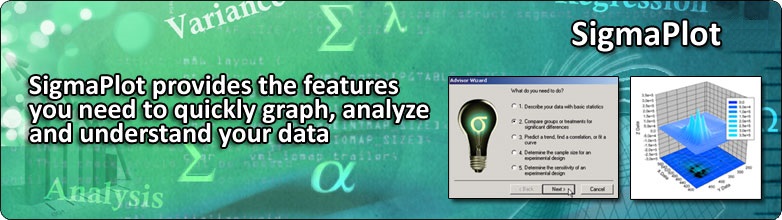
| |
|
| |
|
| |
|
| |
|
| |
|
| |
|
| |
|
| |
|
| |
|
| |
|
| |
|
| |
|
| |
|
| |
|
SYSTAT : SIGMASCAN : TableCurve2D : TableCurve3D : PeakFIT : AutoSignal |
NEW FEATURES |
|---|
SigmaPlot 12 has Twelve Exciting New Features! |
Many reactions are controlled by enzymes. Therefore enzymes can be used as drugs in certain situations. A way to measure the enzyme's behavior is by way of its reaction rate. Enzyme Kinetics Analysis provides the method to analyze reaction rates. This feature provides the curve fitting and graphing capabilities needed to analyze and present enzyme kinetics data. Import the data, select the type of study, select candidate kinetic models from over 40 different equations and select the interactive graphs to display the results. SigmaPlot's powerful non-linear curve-fitter then fits all selected equations to your data and ranks them by goodness of fit. The selected interactive graphs help demonstrate the kinetic mechanism. The graphs shown below are created by the enzyme kinetics analysis feature and, since most are based on ratios of the measured variables, are very difficult to generate by hand. These are just four of the seven graph types provided.
Worksheet row and column titles from the transform language There is now a transform statement, cell(0, col) or cell(row, 0), for inserting column titles into the worksheet. This significantly improves the readability of worksheets. This seemingly minor feature makes transforms more useful since the results can now be annotated with column titles. Thus users can return to a notebook at a later date and determine what created the columns in the worksheet rather than, in some cases, have absolutely no idea. Compare no column titles on the left to those inserted from a transform on the right.
New Root() and Implicit() transform functions Root() and Implicit() are new transform functions for finding roots of equations. They are used in many disciplines where the equations are not simple. As an example for root() you might want to find the x values for which tan(x)=1. You would use the root() function in the transform language to do this. A transform which uses the root() function to compute the two roots for an ellipse is shown below.
Implicit() on the other hand allows you to find y values for functions where you can't write y explicitly in terms of x. For example, y = 2*x is explicit since given x = 3 you can compute directly that y = 6. But y = x + x*tan(y) is implicit in y since, with y on both sides of the equation, given an x you can't find y directly. The implicit() function allows you to find y.
|
SIGMAPLOT RESOURCES : Upgrade Comparison : SigmaPlot REVIEWS : SigmaPlot Supports : SigmaPlot FAQ : Technical Graphing Workshop |