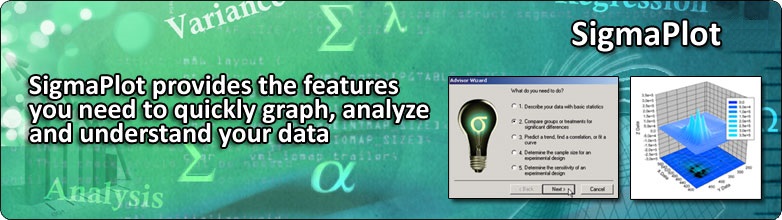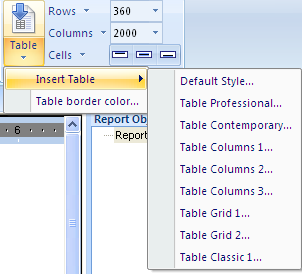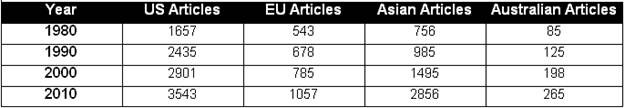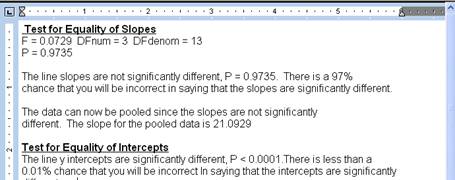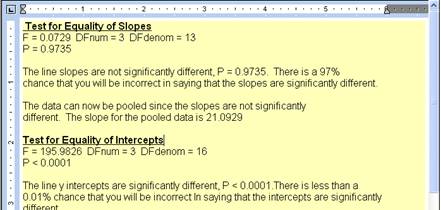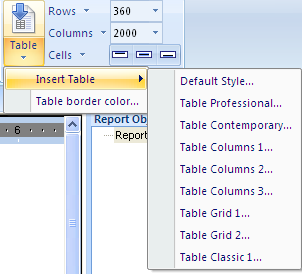
|
|
Custom Tables in Reports
Tables with predefined styles or user-customized may be placed in the SigmaPlot report. Data in the table may be copy and pasted to or from an Excel worksheet. The control for inserting a pre-defined or custom table is shown below followed by an example table. |
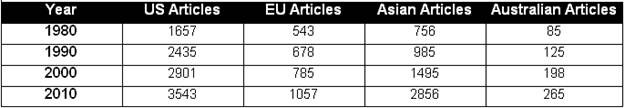 |
 |
|
Zoom Enabled Report
All zoom controls on the status bar, except the custom zoom, determine the zoom level in the report. The hand cursor panning control is also not available in the report. |
Both Vertical and Horizontal Rulers Exist in Report
The report has been improved by adding the vertical ruler so that both vertical and horizontal rulers are available.
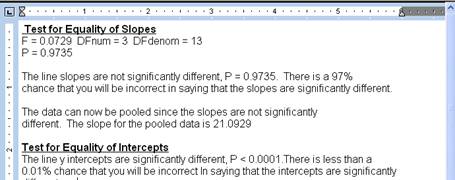
|
Control Report Background Color
The report background color may be changed using the Page Background control on the Format ribbon of the Report tab.
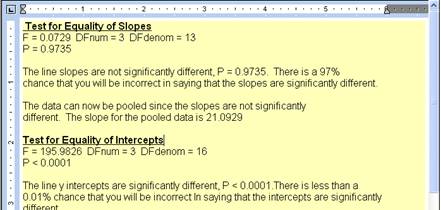
|
 |
|
PDF Button Added
PDF output is frequently used so a button specifically for this output has been added in the Graph Output ribbon of the Home tab. Also PDF export has been enhanced by the use of a new version of the report engine. |
Drag and Drop Word Content to Report Page
Word 2007 and 2010 content may now be drag and dropped directly to the report page. |