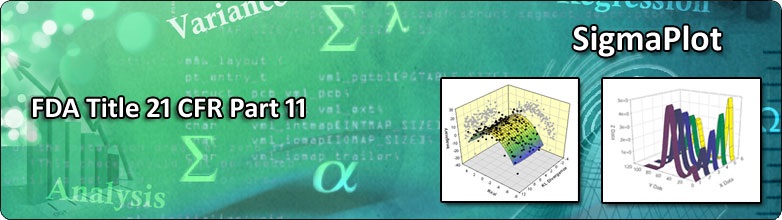21 CFR PART 11 COMPLIANCE
Software Validation
Systat Software Inc. is committed to developing state-of-the-art software that enhances and improves the quality of scientific research. Systat Software Inc. is the only scientific software company that offers a full range of scientific and engineering tools designed to meet the special needs of research scientists and engineers. Below is a summary of the procedures used by Systat Software Inc. for developing and assuring high quality software for SigmaPlot 11.0 and related products.
SigmaPlot Software Validation Document (PDF)
Password protection of data and macros:
To ensure security of notebook contents, you can lock notebooks using a password. This is particularly useful if two or more users are using the same version of SigmaPlot. You can also use a password to send confidential data to other SigmaPlot users.
Displaying Password Protected Data
You can save your graphs in high resolution and then later publish them on the Internet using the SigmaPlot WebViewer.
Saving your graphs as a web page creates HTML code that you can later import into any HTML editor.
You can secure your data for a graph you export to an HTML file by setting a password for viewers to enter when viewing this graph on the Internet. Setting a password also prevents the opening and downloading of this file.
When you export a graph to the Web, SigmaPlot automatically creates three files:
- A notebook .JNB file which contains the SigmaPlot graph and data worksheet.
- A JPEG of the graph, viewable by those who do not have the SigmaPlot WebViewer.
- An HTML file which references a .JPG of the graph and the .JNB file.
You can export an entire graph page or other pasted objects.
Time-stamped Audit Trail Capability
Use SigmaPlot Auditing to create a record showing who has modified and saved a Notebook file and what operations he or she has performed during a given period of time.
21 CFR Part 11 is the United States Food and Drug Administration's (FDA) requirement for electronic record keeping. These are the rules under which an electronic document can be considered equivalent to a paper document. In part, this includes software validation, password protection of data and macros, time-stamped audit trail capability, and various password and security measures.
SigmaPlot already satisfies the requirement for in-house validation using manual testing. Also the macro language provides the mechanism for repeatable "hands-off" analysis of instrumentation data.
SigmaPlot 9.0 and above have the capability of importing data and running SQL queries from various ODBC-compliant databases. The new version also offers the ability to password protect notebooks for submittal to the FDA or other Government agencies that require adherence to security guidelines.
SigmaPlot and SigmaStat Section 508 Compliance
Both SigmaPlot and SigmaStat have been designed and tested with Section 508 standards in mind. We are committed to developing products that are accessible to the largest number of users possible and to making our products operate with popular assistive technology products. Both SigmaPlot and SigmaStat have been evaluated for Section 508 compliance and have been found to be substantially compliant. Systat Software is actively engaged in improving all aspects of Section 508 compliance.
SigmaPlot and SigmaStat have been evaluated against the following Section 508 guidelines :
(1194.21)
- When software is designed to run on a system that has a keyboard, product functions shall be executable from a keyboard where the function itself or the result of performing a function can be discerned textually.
- Applications shall not disrupt or disable activated features of other products that are identified as accessibility features, where those features are developed and documented according to industry standards. Applications also shall not disrupt or disable activated features of any operating system that are identified as accessibility features where the application programming interface for those accessibility features has been documented by the manufacturer of the operating system and is available to the product developer.
- A well-defined on-screen indication of the current focus shall be provided that moves among interactive interface elements as the input focus changes. The focus shall be programmatically exposed so that assistive technology can track focus and focus changes.
- Sufficient information about a user interface element including the identity, operation and state of the element shall be available to assistive technology. When an image represents a program element, the information conveyed by the image must also be available in text.
- When bitmap images are used to identify controls, status indicators, or other programmatic elements, the meaning assigned to those images shall be consistent throughout an application's performance.
- Textual information shall be provided through operating system functions for displaying text. The minimum information that shall be made available is text content, text input caret location, and text attributes.
- Applications shall not override user selected contrast and color selections and other individual display attributes.
- When animation is displayed, the information shall be displayable in at least one non-animated presentation mode at the option of the user.
- Color coding shall not be used as the only means of conveying information, indicating an action, prompting a response, or distinguishing a visual element.
- When a product permits a user to adjust color and contrast settings, a variety of color selections capable of producing a range of contrast levels shall be provided.
- Software shall not use flashing or blinking text, objects, or other elements having a flash or blink frequency greater than 2 Hz and lower than 55 Hz.
- When electronic forms are used, the form shall allow people using assistive technology to access the information, field elements, and functionality required for completion and submission of the form, including all directions and cues.
(1194.31)
- At least one mode of operation and information retrieval that does not require user vision shall be provided, or support for assistive technology used by people who are blind or visually impaired shall be provided.
- At least one mode of operation and information retrieval that does not require visual acuity greater than 20/70 shall be provided in audio and enlarged print output working together or independently, or support for assistive technology used by people who are visually impaired shall be provided.
- At least one mode of operation and information retrieval that does not require user hearing shall be provided, or support for assistive technology used by people who are deaf or hard of hearing shall be provided.
- Where audio information is important for the use of a product, at least one mode of operation and information retrieval shall be provided in an enhanced auditory fashion, or support for assistive hearing devices shall be provided.
- At least one mode of operation and information retrieval that does not require user speech shall be provided, or support for assistive technology used by people with disabilities shall be provided.
- At least one mode of operation and information retrieval that does not require fine motor control or simultaneous actions and that is operable with limited reach and strength shall be provided.
Guidelines 1194.21, 1194.23, 1194.24, 1194.25, and 1194.26 do not apply to SigmaPlot and SigmaStat.