|
|
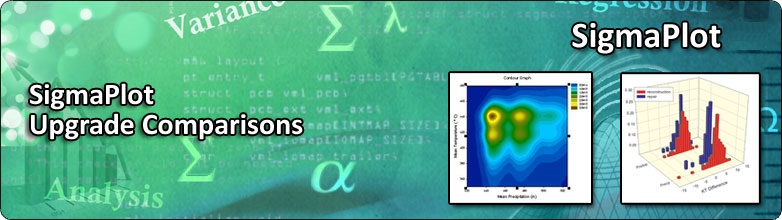
| |
|
| |
|
| |
|
| |
|
| |
|
| |
|
| |
|
| |
|
| |
|
| |
|
| |
|
| |
|
| |
|
| |
|
SYSTAT : SIGMASCAN : TableCurve2D : TableCurve3D : PeakFIT : AutoSignal |
UPGRADE COMPARISON |
|---|
| What’s missing from your older version of SigmaPlot? Take a look at the new features in SigmaPlot® 14.0 |
||||||||
GRAPH TYPES |
v.14 | v.13 |
v.12 |
v.11 |
v.10 |
v.9 |
v.8 |
v.7 |
| Forest Plots / Forest Graphs - 2 Types | NEW! | |||||||
| Kernel Density Plot - 5 Types | NEW! | |||||||
| Dot Density with Mean Plus Confidence Interval | ||||||||
| Radar Plots | ||||||||
| Dot Density Graphs | ||||||||
| 2D Vector Plots - Two Types | ||||||||
| 3D Mesh Plot with contour projections | ||||||||
| Weibull Axis Scales to Plot Weibull distributions | ||||||||
| Select Positive direction for Polar Plots | ||||||||
| Create Reciprocal (Arrhenius) Scales | ||||||||
| Area Plots - intersections | ||||||||
| Area Plots - shade below curve | ||||||||
| Function Plotter for 2D and 3D functions | ||||||||
| 2D Filled Contour | ||||||||
| Waterfall / High-Low-Close | ||||||||
| Ternary Plots / 3D Mesh | ||||||||
| GRAPH EDITING | v.14 | v.13 |
v.12 |
v.11 |
v.10 |
v.9 |
v.8 |
v.7 |
| Improved Default Appearance of Result Graphs | NEW! |
|||||||
| Draw Lines Elipses, Boxes, Arrows with Solid Arrowheads | NEW! |
|||||||
| Anti-Aliasing Button Added to Graph Page Tab > Format Group | NEW! |
|||||||
| 10 New Color Schemes | ||||||||
| Horizontal, Vertical, Rectangular Legend Shapes | ||||||||
| Reorder Legend Items | ||||||||
| Mini-toolbar Editing of Legend items | ||||||||
| Simple Direct Labeling to Place Legend Text Next to Plots | ||||||||
| Additional of Legend Titles | ||||||||
| Reverse Legend Items | ||||||||
| Mouse Editing of Legend Items and Box | ||||||||
| New Zoom, Pan and Drag Controls | ||||||||
| Mouse Wheel Scrolling Enabled | ||||||||
| Color Gradients and Transparency | ||||||||
| Anti-aliased Lines | ||||||||
| Ability to scroll through time-series | ||||||||
| Improved 3D Graph Customization | ||||||||
| More Line Types and Fill Patterns | ||||||||
| Automatically Graph Irregularly Spaced 3D Data | ||||||||
| Automatic resizing and positioning groups of graphs | ||||||||
| More Selectable Graph Objects & improved Graph Defaults | ||||||||
| Automatically generate confidence bands for curve fits | ||||||||
| More Axis Scales for 2D and 3D contour plots | ||||||||
| Over 30 additional symbol shapes | ||||||||
| Categorical Graphing support - aviod data reformatting | ||||||||
| Microsoft Equation Editor support | ||||||||
| Select and edit individual objects - lines, bars | ||||||||
| Select and edit multiple objects | ||||||||
| In-place text editing on page | ||||||||
| Legends - auto lock to graph or data | ||||||||
| Graph page rulers, adjustable snap-to grids | ||||||||
| Transparent 3D meshes | ||||||||
| Smooth and gradient 3D mesh fills | ||||||||
| USER INTERFACE | v.14 | v.13 |
v.12 |
v.11 |
v.10 |
v.9 |
v.8 |
v.7 |
| Support Unicode Characters and Symbols in worksheets, graphs, report | NEW! |
|||||||
| Ribbon Interface Changes & Adapts with Program Sections | NEW! |
|||||||
| Samples flies in Help for Graphs, Statistics, Marcos, Transforms | NEW! |
|||||||
| Transforms and "Picking from column"-create data dependent attributes | NEW! |
|||||||
| Rearrange Notebbok Items by Dragging | ||||||||
| New SigmaPlot Tutorial PDF | ||||||||
| Microsoft Office style ribbon controls | ||||||||
| Object and Property Browsers | ||||||||
| Immediate Dynamic Graph Update upon property change | ||||||||
| Copy and paste property group styles | ||||||||
| Tabbed window interface | ||||||||
| Docking Panel Guides | ||||||||
| Vertical and Horizontal Tab Grouping | ||||||||
| Object specific mini-toolbars | ||||||||
| Customizable quick access toolbar | ||||||||
| Pre-Formatted Worksheets | ||||||||
| Real-time Mouseover Coordinate Feedback | ||||||||
| Program Startup Wizard | ||||||||
| Submission Assistant | ||||||||
| Customizable Transform libraries | ||||||||
| Audit Trails - tracks changes to notebooks & log-in names | ||||||||
| Password protected Notebooks | ||||||||
| Browser-style Notebook Manager | ||||||||
| One-step multi-cell formatting | ||||||||
| Duplicate row and column titles allowed | ||||||||
| Print preview | ||||||||
| Freeze panes, Find and replace | ||||||||
| Microsoft Excel arrow behavior | ||||||||
| Text wrap in worksheet cells | ||||||||
| More editable date and time formats | ||||||||
| Column titles show equations used by QuickTransforms | ||||||||
| Multiple Undo | ||||||||
| AutoSave | ||||||||
| Graph Style Gallery | ||||||||
| Arrange multiple graphs on a page with templates | ||||||||
| Graph page rulers and adjustable snap-to-grids | ||||||||
| Custom Zoom | ||||||||
| Report Editor in Notebook | ||||||||
| DATA ANALYSIS | v.14 | v.13 |
v.12 |
v.11 |
v.10 |
v.9 |
v.8 |
v.7 |
| Regression Wizard Improvements: Over 150 graphically illustrated Eqn. | NEW! |
|||||||
| Marquardt-Levenberg Algorithm : up to 50 variables & 500 Parameters | NEW! |
|||||||
| Automatics Plot Regression Statistics | NEW! |
|||||||
| Column Descriptive Statistics Generated Automatically | NEW! |
|||||||
| One-Way Frequency Tables | NEW! |
|||||||
| Welch's T-test Assuming Unequal Variences | NEW! |
|||||||
| Results Graphs from Statistics | NEW! |
|||||||
| Principal Components Analysis (PCA) | ||||||||
| Analysis of Covariance (ANCOVA) | ||||||||
| Analytical Computation of Non-parametric P Values | ||||||||
| Akaike Information Criterion (AICc) | ||||||||
| 24 Probability Functions in Curve Fit Library "Standard.jfl" | ||||||||
| 7 Weighting Functions in Each Curve Fitting File | ||||||||
| Enzyme Kinetics Module included | ||||||||
| Weighting Methods using predicteds and for robust regression | ||||||||
| Parameter covariance matrix and confidence intervals in reports | ||||||||
| Implicit function curve fitting | ||||||||
| Non-parametric one sample t-test | ||||||||
| Deming regression allowing errors in both x and y | ||||||||
| Normal distribution comparison for quality control | ||||||||
| Parallel line analysis | ||||||||
| Bland-Altman method for method comparison | ||||||||
| P value improvement for Dunnett's Test and improved 3 way ANOVA | ||||||||
| Worksheet row and column titles from transform language | ||||||||
| New Root() and Implicit() transform language functions | ||||||||
| Global Curve Fitting | ||||||||
| Complete Advisory Statistical Analysis | ||||||||
| Standard Curves Macro Improved | ||||||||
| Dynamic Fit Wizard - find the Global Minimum | ||||||||
| ROC Curve Analysis | ||||||||
| 24 new probability transform functions | ||||||||
| Piecewise Linear Regression - 2, 3, 4 & 5-segment models | ||||||||
| Additional statistical results for nonlinear curve-fitting | ||||||||
| Multi-line equations | ||||||||
| Simultaneously solve for a range of values | ||||||||
| Ligand Binding Analysis (free module add-on) | ||||||||
| Equation solver to evaluate mathematical equations | ||||||||
| Six smoothing routines for 2D data | ||||||||
| Seven smoothing routines for 3D data | ||||||||
| Quick transforms for point-and-click data transformations | ||||||||
| Enhanced Histogram Wizard | ||||||||
| Regression Wizard for curve-fitting | ||||||||
| Summary Statistics | ||||||||
| IMPORT / EXPORT | v.14 | v.13 |
v.12 |
v.11 |
v.10 |
v.9 |
v.8 |
v.7 |
| Added SVG and SWF Scalable Graphics Export in Vector File Format | ||||||||
| Added Vector PDF Export as Default Method | ||||||||
| Minitab, SAS and SPSS file Import / Export | ||||||||
| Enhanced PDF export by new report engine | ||||||||
| Support for EMF Files | ||||||||
| SAS and Minitab data file import | ||||||||
| Direct Graphic File Import on Graph Page BMP, JPEG, GIF, TIFF,... | ||||||||
| ODBC import | ||||||||
| PDF export of graphs & reports | ||||||||
| HTML export of reports | ||||||||
| Import Microsoft Access MDB data | ||||||||
| Graph Export Wizard - calculate DPI, page size | ||||||||
| True color vector EPS graph export | ||||||||
| Compressed TIFF CMYK graph export | ||||||||
| WebViewer | ||||||||
| Raster EPS & CMYK graph export in 24-bit color | ||||||||
| Batch print of selected items in Notebook | ||||||||
| Export Graphic file formats: TIFF, JPG, WMF, BMP, EPS | ||||||||
| AUTOMATION | v.14 | v.13 |
v.12 |
v.11 |
v.10 |
v.9 |
v.8 |
v.7 |
| Specify Graph Page measurement units used | ||||||||
| Specify Automatic legend states | ||||||||
| Automatic Updating of Quick Transforms | ||||||||
| Automatic placement of equations | ||||||||
| Toolbox macros menu | ||||||||
| Customizable built-in macros | ||||||||
| Visual Basic-based macros | ||||||||
| Built-in macro recorder to play back operations | ||||||||
| Automation object support - link to custom applications | ||||||||
| OLE and OLE 2 client/server | ||||||||
| MS WINDOWS INTEGRATION | v.14 | v.13 |
v.12 |
v.11 |
v.10 |
v.9 |
v.8 |
v.7 |
| Automatic transfer of V12 yser options during software upgrades | ||||||||
| Import Excel 2007 Files Directly Into SigmaPlot 12 | ||||||||
| Microsoft Windows 7 and XP Support | ||||||||
| Supports silent installation | ||||||||
| Improved Network License Manager | ||||||||
| Microsoft Excel, Word® and PowerPoint® support | ||||||||
| Run Microsoft Excel from within SigmaPlot® | ||||||||
| ERROR BARS | v.14 | v.13 |
v.12 |
v.11 |
v.10 |
v.9 |
v.8 |
v.7 |
| Categorical data (groups) for error bar plots | ||||||||
| Percentile method in error bars and box plots | ||||||||
| Asymmetric error bars / Error bars from replicate values | ||||||||
| Error bar calculations - SD, SEM, 95% & 99% | ||||||||
| WORKSHEET | v.14 | v.13 |
v.12 |
v.11 |
v.10 |
v.9 |
v.8 |
v.7 |
| Enter Colors, patterns, symbols, line, styles, tick labels into worksheet | NEW! |
|||||||
| Line Widths from a Worksheet Column | ||||||||
| Mini tool bar for worksheet cell editing | ||||||||
| Zoom enabled worksheet | ||||||||
| Formatted text in worksheet cells | ||||||||
| REPORTS | v.14 | v.13 |
v.12 |
v.11 |
v.10 |
v.9 |
v.8 |
v.7 |
| Insert tables with pre-defined styles or customize completely | ||||||||
| Copy / Paste tabular data between report and Excel worksheet | ||||||||
| Zoom enabled in reports | ||||||||
| Vertical and Horizontal rulers appear in Graph Windows | ||||||||
| Ability to change the report background color | ||||||||
| New report engine version | ||||||||
| Drag n Drop Word 2007 or 2010 content directly onto report page | ||||||||
| Transforms | v.14 | v.13 |
v.12 |
v.11 |
v.10 |
v.9 |
v.8 |
v.7 |
| Mathematical Transforms - User defined dialog is now resizable | NEW! |
|||||||
| Improved User Interface for Quick Transform dialog | NEW! |
|||||||
| Quick Transforms List appears in property browser Object Window | ||||||||
| Quick Worksheet Window Scrolling with Mouse Wheel | ||||||||
SIGMAPLOT RESOURCES : Upgrade Comparison : SigmaPlot REVIEWS : SigmaPlot Supports : SigmaPlot FAQ : Technical Graphing Workshop |