|
|
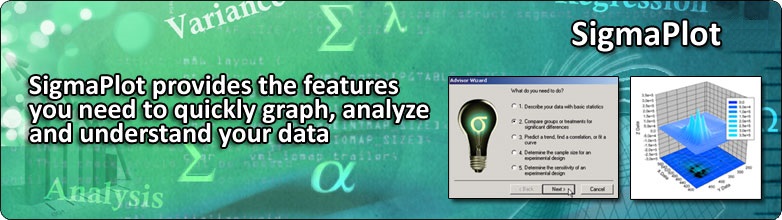
| |
|
| |
|
| |
|
| |
|
| |
|
| |
|
| |
|
| |
|
| |
|
| |
|
| |
|
| |
|
| |
|
| |
|
SYSTAT : SIGMASCAN : TableCurve2D : TableCurve3D : PeakFIT : AutoSignal |
NEW FEATURES |
|---|
SigmaPlot 12 has Twelve Exciting New Features! |
||
Zoom, pan, +/- controls and zoom dialog & slider are now located on the status bar where they will always be available. The status bar shows the hand cursor for panning followed by the custom zoom magnifying glass icon, then the +/- buttons for 10% zoom changes followed by the zoom slider. The hand cursor allows panning in any direction and activating it with the space bar makes it very easy to move the graph page. The plus/minus buttons give a “digital” control over the zoom level. The status bar below shows these controls.
(5) Worksheet Improvements |
SIGMAPLOT RESOURCES : Upgrade Comparison : SigmaPlot REVIEWS : SigmaPlot Supports : SigmaPlot FAQ : Technical Graphing Workshop |