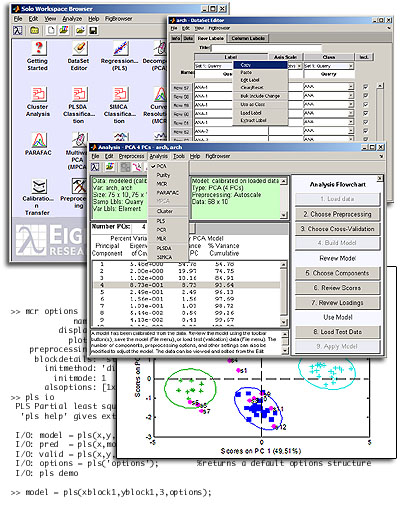|
Stand-alone Graphical Chemometrics Environment
powered by PLS_Toolbox!

Solo is stand-alone software which allows the user to perform PLS, PCA and many other multivariate analyses in a point-and-click environment. It includes the main PLS_Toolbox graphical user interfaces, but MATLAB is not required! The latest version introduces a number of improved usability features and access to previously unavailable tools.
Convenience - Solo provides the Graphical Interfaces for quickly managing and analyzing data, authoring and applying models and interpreting results. Data can be imported from a variety of different file types and quickly assembled into convenient DataSet objects. Once in a DataSet object the user can easily manage labels, axis scales, and classes and can include/exclude data from the analysis with a click. Modeling and analyzing results is just a matter of drag-and-drop of the data to our comprehensive Analysis GUI. With an integrated modeling guide and access to a large number of analysis and preprocessing techniques, this GUI provides a modeling environment appropriate for novice and expert users alike. Supporting Solo tools provide access to other methods such as variable selection and data review.
Compatibility - Solo is deigned so that model and data files are completely compatible with PLS_Toolbox and MATLAB. This means that people working with Solo can easily collaborate with PLS_Toolbox users sending data, models, or even preprocessing schemes and custom techniques!
Solo includes...
- Data Exploration and Pattern Recognition (Principal Components Analysis, Parallel Factor Analysis, MCR, Purity...)
- Classification (SIMCA, PLS Discriminant Analysis, Cluster Analysis with Dendograms...)
- Regression Modeling (PLS, Principal Components Regression, Multiple Linear Regression...)
- Self-modeling Curve Resolution, Pure Variable Methods (Multivariate Curve Resolution, CODA_DW, Purity (compare to SIMPLSMA), CompareLCMS...)
- Instrument Standardization (Piece-wise Direct, Generalized Least Squares Preprocessing...)
- Multivariate Statistical Process Control Modeling (PCA, Multiway PCA, PARAFAC...)
- Advanced Graphical Data Set Editing and Visualization Tools
- Advanced Customizable Order-Specific Preprocessing (Centering, Scaling, Smoothing, Derivatizing...)
- Missing Data Support
- Variable Selection (Genetic algorithms, purity-based analysis...)
What's New in analysis / Workspace Browser:
Model and Data Cache for easily back track and compare models
One of the most signficant additions to PLS_Toolbox and Solo in version 4.2 is a full-featured "model and data cache." Each time you build a model in the Analysis GUI, a copy of that model is stored, along with the data used to create it. If you change your model settings (number of components, preprocessing, exclude samples or variables) and decide you want to go back to the old model (or even just compare results side-by-side) the model cache viewer in Analysis GUI is there to help you. Click on the old model and you can load it, open it in a new window, or simply save it to a disk file. All data and models are kept around for 60 days (by default - but that is completely configurable) even if you turn off your computer (or suffer a power failure!)
The model cache viewer has several "view" modes permitting review of the stored models and data from a number of perspectives. Below is an image of the new Model Cache Viewer in action.
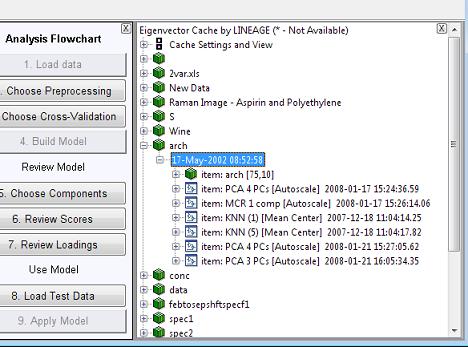
Automatic Model Size Selection based on sound statistical tests
Novice users will find that Version 4.2 of Solo and PLS_Toolbox makes getting started building good models even easier. Using the standard model statistics, the Analysis GUI will automatically help you select a reasonable number of factors (i.e. principal components or latent variables) for your models. Expert users will even find this feature a great point to start revewing your models at. You can always override the number of factors (and even disable the automatic factor selection) with a simple click of the variance captured table. When automatic factor selection is disabled, the "Auto Select" button turns red. Click the button to automatically re-enable auto-selection and suggest an appropriate model size.

"Critical Information" Scores Plots
direct you to the most important data for your model.
Version 4.2 introduces scores plots which automatically show you the most important items related to samples. Often this includes sample statistics, scores and/or predictions. Double-click on any given image to view a large version of the plot. All plots allow our usual linking where samples selected on one axes are automatically highlighted on the others.

Other New Features in Analysis / Workspace Browser:
- IPLS, IPCR, Stepwise-MLR variable selection methods available in the Analysis GUI
- Additional clustering algorithms added: Ward's Method, Furthest Neighbor, Average Paired Distance, Median, Centroid
- New correlation map variable-reordering options
Other New Features in Preprocessing:
- New baseline method (selected points) added.
System Requirements
Solo requires either MAC OSX (Intel) or Windows 2000, 2003, NT, XP or VISTA. 250 MB of disk space and a recommended minimum of 500 MB of RAM (more may be necessary for some data) and a minimum of 16 bit color graphics are also required. Please contact us if you're interested in using Solo on Linux - other options are available!