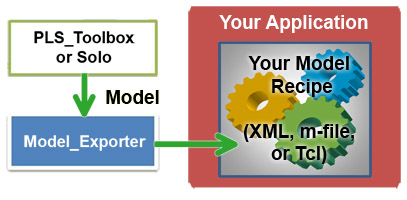|
Export, Integrate, Deploy ... Easy
Model_Exporter, an add-on product for PLS_Toolbox and Solo, exports models into a stand-alone "predictor" script which includes a simple-to-implement formula to perform a model prediction.
Add the power of multivariate modeling to your proprietary application or simply apply models in Mathworks' MATLAB™, Octave, Tcl, or Symbion Systems' Symbion™ without the need for costly 3rd party toolboxes or libraries*!
Let Eigenvector do the math!
Instead of having to reinvent the mathematical steps and translate complicated proprietary file formats, you can use Model_Exporter to provide all the model parameters and numerical calculations you need to make a prediction for a PLS, PCR, or PCA model, including all data preprocessing!
Generic XML format: Predictor scripts in the generic XML format can be easily parsed without the need for external libraries or other additional software (* some standard free libraries may be required for implementing a parser in some languages). All you need to provide is the ability to parse XML, manage matrices, and do several simple (standard!) mathematical operations. Model_Exporter handles everything else.
LabView, MATLAB and Symbion Applications: In addition to the generic XML format, Model_Exporter also creates predictors for native use in LabView, MATLAB, and Symbion. These predictors can be run without the need for any additional toolboxes or purchased libraries. The MATLAB m-file script will even run in the free Octave package and the Symbion scripts will run in free Tcl parsers. These m-files run in any LabView package with MathScript textual math included (Full package or better.)
Plug-in modular design: By using a modular, self-describing script format, users can easily update models without the need to recompile your application; Simply make a new XML, m-file or tcl-file available to your program and the new model will automatically be used. You need know nothing about the new model -- it handles all the numerical variations.
Example applications:
- Handheld or similar devices using embedded software (common languages for parsers include C++, C, C#, Java, Basic, Pearl, Tcl, -- essentially any language which allows mathematical calculations!
- High-throughput applications requiring high-speed data manipulation and calculations.
- Wide distributed applications in MathWorks’ MATLABTM or free Octave software.
- On-line predictions using Symbion Systems’ SymbionTM software.
Model_Exporter allows you to be self-sufficient and run all the calculations in your own environment.
System Requirements
Model_Exporter can be executed from either the MATLAB computational environment
(Mathworks, Inc., Natick, MA), or Solo (Eigenvector Research, Inc., Wenatchee, WA).
Model_Exporter converts models created by PLS_Toolbox 3.5 or higher or Solo 4.0 or
higher.
Matlab-Based Exporter Requirements
For execution of Model_Exporter within the MATLAB environment, the following is
required:
Matlab 6.5 or higher
256 MB RAM (recommended – less may be required)
Solo-Based Exporter Requirements
For execution of the Model_Exporter, the following is recommended
Solo 4.1 or higher
Windows 2000, XP, 2003 server, Vista, or MAC OS X (intel)
200 MB Disk Space (for installation; some models may require additional space)
256 MB RAM (recommended – less may be required)
Requirements for Using Exported Models
The requirements to execute an exported model vary depending on the interpreter used,
the number of variables in the modeled data, and the complexity of the model (i.e. the
number of factors/components included in the model and the types of preprocessing
used).
Memory requirements depend on the precision required for the application, the number of
variables in the data and the total number of factors in the model. For example, a model
working on 10,000 variables and 5 factors would require around 1MB for doubleprecision
calculations and 500KB single-precision calculations.
The software which executes the specific file formats may have additional requirements.
See the file format description sections later in this manual for where to locate model
execution details.