|
|
SYSTAT : SIGMAPLOT : TableCurve2D : TableCurve3D : PeakFIT : AutoSignal |
PRODUCT USES |
|---|
Sample of Imaging Task: From start to finish
1. Open the Image or Capture it
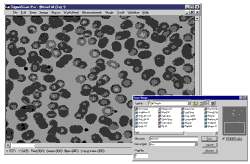
Click to View Larger Image
Input from a vast set of image types or acquire images from any TWAIN-supported input device.
2. Enhance the Image and Apply Overlay
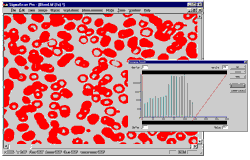
Click to View Larger Image
Use advanced image enhancement features, such as Histogram Stretch. Transfer key image features to one of five measurement overlays.
3. Count and Measure the Image Objects
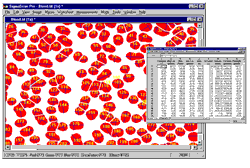
Click to View Larger Image
Apply powerful overlay tools such as hole fills, erosion and dilation filters and overlay math to zero in on relevant features. Then use any of the 50 built-in measurement methods.
4. Analyze your Results
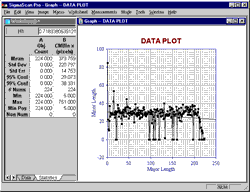
Click to View Larger Image
View column statistics of your results or use the graphics function to view trends in your data. Open your data in SigmaStat or SigmaPlot for more advanced statistical and graphical analysis.