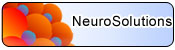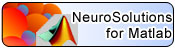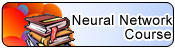|
NeuroSolutions for MATLAB Product Tour |
|---|
Step 1: Creating a neural network
The easiest way to create a neural network using NeuroSolutions for MATLAB is to type the following command within the MATLAB interface.
-
>> mynet = nsnn;
SMART DEFAULTS
Other parameters that depend on your actual data are set when the data is passed to the train function (nsTrain). For example, the ideal number of neurons (processing elements) in the hidden layer of the neural network is computed from the data using a proprietary formula. Thus, the intricacies involved in setting up a neural network are automatically taken care of, allowing the user to concentrate on solving the problem at hand.
Here you have seen how to create the default MLP network. Many other neural networks and learning algorithms are available within NeuroSolutions for MATLAB. See the Product Summary for complete information.