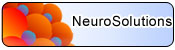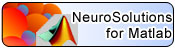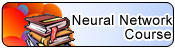|
NeuroSolutions Product Tour |
|---|
Deploying a NeuroSolutions Neural Network
If you are a software developer who is planning to utilize neural network technology in your application, then NeuroSolutions will surely meet your needs. There are three ways you can use NeuroSolutions to deploy a custom neural network solution into your application.The Professional and Developers levels of NeuroSolutions allow you to automatically generate C++ source code for your neural network. This gives you the flexibility to customize the neural network code for your particular application (if necessary). Since the generated code is ANSI-compliant, you can deploy your neural network solution to other platforms such as UNIX (requires the Source Code License product).
![]() DLL Generation
DLL Generation
The Custom Solution Wizard is an optional add-in product that will take a neural network designed within NeuroSolutions and encapsulate it into a dynamic link library (DLL) that conforms to a simple protocol. This DLL can then be embedded into your own C++, Visual Basic, Excel, Access or Internet (ASP) application. The key advantage to this approach is that you don't need to be an advanced programmer to use it.
![]() OLE Automation
OLE Automation
This technology gives you the ability to programmatically control NeuroSolutions from any external application that supports Automation, such as Microsoft Excel, Microsoft Access, and applications you develop with Visual Basic or Visual C++. In the simplest case, you could send NeuroSolutions the data to process, tell it to begin processing, then retrieve the results into your application. But because of its extensive protocol, NeuroSolutions could be instructed to do much more complex tasks. Any series of operations that you would normally be required to do manually can instead be performed programmatically using Automation. NeuroSolutions even has a built-in macro recorder that can automatically create the Visual Basic code which corresponds to the actions you take within the NeuroSolutions interface, significantly decreasing the amount of code you would need to write manually.