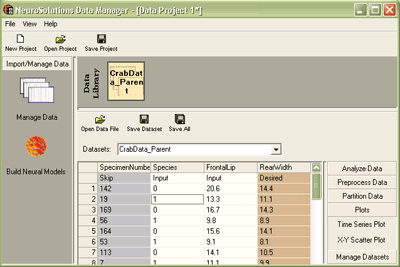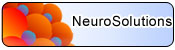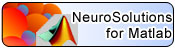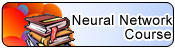|
NeuroSolutions Product Tour |
|---|
Neural Network Design made Easy
NeuroSolutions has two separate wizards that you can use to automatically build a neural network to your design specifications:The NeuralExpert centers the design specifications around the type of problem you wish the neural network to solve (Classification, Prediction, Function Approximation or Clustering). Given this problem type and the size of your data set, the NeuralExpert intelligently selects the neural network size and architecture that will most likely produce a good solution. There is an optional beginner level that hides some of the more advanced operations such as cross validation and genetic optimization.

![]() NeuralBuilder
NeuralBuilder
The NeuralBuilder centers the design specifications around the specific neural network architecture you wish to have built. Once you choose one of the 20+ neural architecture variants available, you can customize parameters such as the number of hidden layers, the number of processing elements and the learning algorithm. If you don't know what a parameter should be set to, you can specify that a genetic algorithm be used to optimize the setting for you.
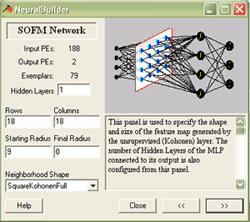
![]() Data Manager
Data Manager
The Data Manager allows you to import in data from Access, Excel or text files and do various preprocessing and data analysis operations. From there, you can load the data directly into a NeuroSolutions Breadboard or use the data to create a new neural network.