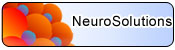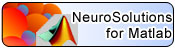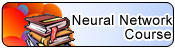|
Custom Solutions Wizard Product Tour |
|---|
Work with the Sample Application
The Custom Solution Wizard automatically launches the development environment for the sample application that was created for your neural network DLL. From there you can run the application to familiarize yourself with how it works.

The screen shot above shows the sample application for Visual Basic. You can see that there are only two operations:
- Train Network - This trains the neural network and reports the error (Best Cost). This step may not necessary if the neural network was already trained within NeuroSolutions. However, some neural network applications require that the end user be able to re-train or re-tune the neural network on new data. The Developers level of the Custom Solution Wizard allows you to generate neural network DLLs with this capability.
- Get Network Output - This feeds the neural network DLL the set of input values from the training set and produces a corresponding set of output values. This is the type of operation you would use to put your neural network into production.