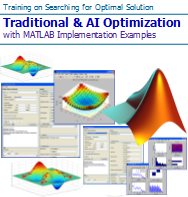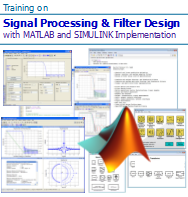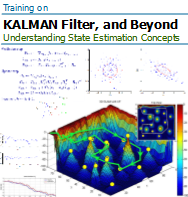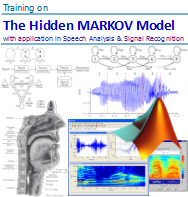Click here to see the online version.
| Training on Uncover the Language of Technical Computing Complete Guide to MATLAB Solutions 4U Training Center @ Puchong |
|||||
 |
 |
 |
|||
and the tool of choice for high-productivity research,
development, and analysis in the industry...."
MATLAB is a high-performance language for technical computing. It integrates computation, visualization, and programming in an easy-to-use environment where problems and solutions are expressed in familiar mathematical notation. Typical uses include Math and computation, Algorithm development, Modeling, simulation, and prototyping, Data analysis, exploration, and visualization, Scientific and engineering graphics and Application development, including Graphical User Interface building. MATLAB has evolved over a period of years with
input from many users. In university and institute of higher learning, it is the standard instructional tool for introductory and advanced courses in
mathematics, engineering, and science. In industry, MATLAB is the tool of choice for high-productivity research, development, and analysis.
|
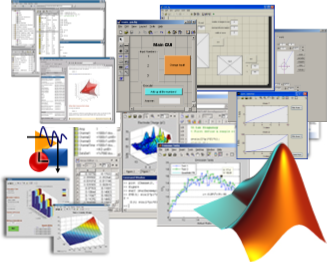 |
Course Objectives Course Benefits |